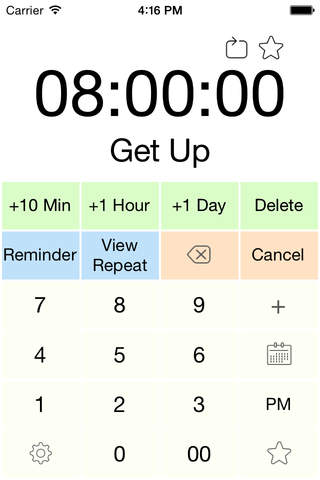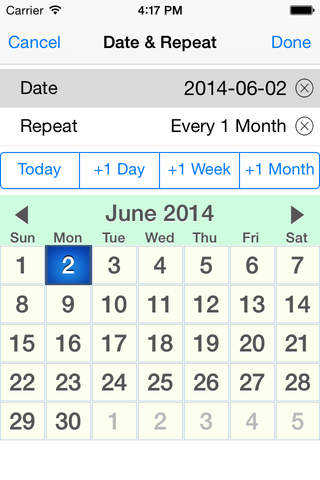AnyReminder Free - extremely fast reminder, timer, alarm clock
Using number pad to set up timers/reminders for any time in 3 seconds. Want a kitchen timer for cooking activities? Want a reminder to alert you to attend a party or call somebody back? Want a quick set alarm clock? Set up timers/reminders with AnyReminder is extremely fast & versatile.
AnyReminder integrates many useful features on one interface. You can set up timer and reminder without changing interface, you can set relative time or specific time, you can set 24-hour time or 12-hour time, you can set date and repeat options for reminders, you can also set priorities to timers/reminders and have a different ringtone for each priority.
AnyReminder is a perfect kitchen timer for cooking activities, a powerful reminder to alert you something at a specific time, and a quick set alarm clock to remind you to get up every day.
---------------------------------
FEATURES:
Extremely fast
Set up a timer/reminder for ANY time in less than 3 seconds.
Use number pad to enter time
Fast and versatile, easy to enter any time you want.
Set date and repeat options for reminders
You can set up a reminder to alert you once every several days/weeks/months, or alert you on several days each week.
Never miss any timer/reminder
You can set up a timer/reminder to alert you only once, or alert you again and again until you notice.
Set up priorities and different ringtones for timers/reminders
There are 2 priorities for timers and 2 priorities for reminders, and you can set different ringtones and notifications options for each priority.
14 great ringtones you can choose from
Carefully chosen ringtones of varying lengths, ringtones may have several versions of different lengths.
Easy to reschedule reminders or set snooze time
One button to set snooze time for 10 minutes, 1 hour or 1 day. And you can use number pad to reschedule reminders pretty easy.
Keep track the working timers/reminders
List all the working timers/reminders with big font, and use icon badges to show how many tasks you have today.
Integrated interface
Set up timers, reminders and access many useful features on one interface.
Perfect kitchen timer
Fast and easy to set up timers for any time you want, set priorities and use different ringtones for important timers. Perfect for cooking activities.
Powerful reminder
Fast and easy to set up reminders for any time you want, 24-hour system or 12-hour system time, relative or specific time. you can also set title, date, repeat options and priorities for reminders.
Quick set alarm clock
What do you want for an alarm clock? Alert you again and again until you get up? Repeat several days a week? Easy to set up for a new time? You can do all of these with AnyReminder.
---------------------------------
FREE VERSION LIMIT:
In free version, you can only have 3 working reminders/timers at the same time. Please purchase a full version if you want more reminders/timers.
---------------------------------
BASIC USAGE EXAMPLES:
1. Add a Timer to alert you after 30 seconds: enter 30 (thirty) using number pad, then click "Timer" button.
2. Add a Timer to alert you after 5 minutes: enter 500 (five hundred) using number pad, then click "Timer" button.
3. Add a Reminder to alert you at 14:20: enter 1420 using number pad, then click "Reminder" button.
4. Add a Reminder to alert you at 2:20pm: enter 220 using number pad, click "PM" button, then click "Reminder" button.
5. Add a Reminder to alert you after 2 hours: enter 200 using number pad, click "+" button, then click "Reminder" button.
6. Click the title part to set title for timer/reminder.
7. Click the "Calendar" button to set date and repeat options for reminders.
For more guides and tips, please visit the "Help" page within AnyReminder app. (Settings -> Help)
---------------------------------
SUPPORT WEBSITE:
For questions, bug reports, feature requests, please visit our website: http://www.anyreminderapp.com